These are the reasons why you should back up your data to an external hard drive.
In a world where your computer is full of everything from personal memories to your work history, backing up your data is more important than ever. Some people prefer cloud backup, but with worries about hacking being very common, choosing to back up your data on an external hard drive could be the safest and most efficient way of keeping your information safe.
There are many reasons to back up your data on an external hard drive. Here are a few of the most important ones:
- To protect your data from hardware failure. Hard drives can fail for a variety of reasons, such as power surges, drops, and manufacturing defects. If your hard drive fails, you could lose all of the data on it. Backing up your data to an external hard drive will help you to recover your data if your hard drive fails.
- To protect your data from malware. Malware is a type of software that can damage your computer and steal your data. If your computer is infected with malware, it could delete or encrypt your files. Backing up your data to an external hard drive will help you to recover your data if your computer is infected with malware.
- To protect your data from human error. It’s easy to make mistakes, such as accidentally deleting a file or formatting your hard drive. If you lose data due to human error, backing up your data to an external hard drive will help you to recover it.
- To be able to access your data from anywhere. If you back up your data to an external hard drive, you can access it from any computer that has a USB port. This is useful if you need to access your data from work, school, or on vacation.
Overall, there are many reasons why you should back up your data on an external hard drive. It’s a simple and affordable way to protect your data from a variety of threats.
How to back up data on an external hard drive
There are a few different ways to back up data on an external hard drive. Here are a few methods:
- Manually copy files and folders. This is the simplest method, but it can be time-consuming if you have a lot of data to back up. To do this, simply connect your external hard drive to your computer and then copy the files and folders you want to back up to the external hard drive.
- Use backup software. There are many different backup software programs available, such as AOMEI Backupper, Acronis True Image, and Macrium Reflect. These programs can automatically back up your files and folders on a schedule, so you don’t have to remember to do it manually.
- Use a cloud storage service. Cloud storage services such as Google Drive, Dropbox, and OneDrive allow you to store your files online. This is a convenient way to back up your data, as you can access it from anywhere.
Here are some additional tips for backing up your data:
- Back up your data regularly. It’s a good idea to back up your data at least once a week, or more often if you make changes to your files frequently.
- Back up your data to multiple locations. Don’t just back up your data to your external hard drive. Also back it up to another location, such as a cloud storage service or another computer. This will help protect your data in case your external hard drive fails.
- Test your backups. Make sure that your backups are working properly by testing them regularly. To do this, simply restore a file from your backup and make sure that it works properly.
- Backing up your data is an important part of protecting your computer and your files. By following these tips, you can ensure that your data is safe and secure.
Related
Related posts
Categories
- Accident Lawyers (19)
- Adventure (1)
- Art (7)
- Author (24)
- Books (34)
- Business (32)
- Celebrity News (8)
- Debt (6)
- Design (3)
- Economy (11)
- Educational info (74)
- Events (11)
- Fashion (7)
- Filmmakers (8)
- Food (29)
- Gaming (10)
- Guide (7)
- Health & Beauty (43)
- Home (41)
- Insurance (8)
- Interior (1)
- Life (1)
- Lifestyle (5)
- Loans (11)
- Mortgage Loans (5)
- Motivation (4)
- Music (10)
- Parenting (1)
- People (3)
- Pets (5)
- Photography (4)
- Podcasts (5)
- Politics (2)
- Products (23)
- Relationships (3)
- Review (1)
- Scholarship (15)
- Student Loan (3)
- Style (1)
- Tax Lawyer (3)
- Tech (58)
- Travel (30)
- TV And Film (2)
- Uncategorised (8)
- Uncategorized (9)
Subscribe Now
* You will receive the latest news and updates on your favorite celebrities!

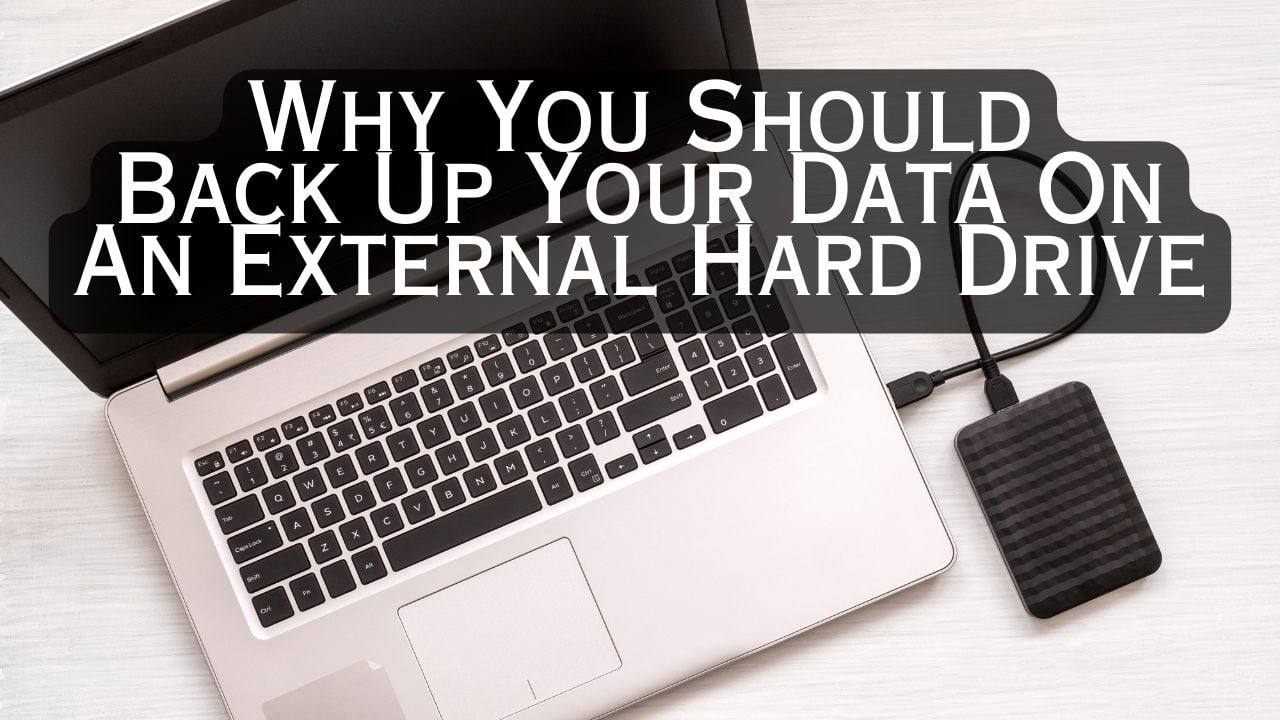
Social Media